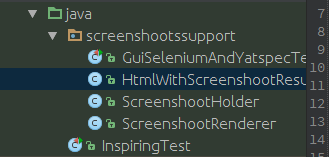I was just tidying up room, moving things here and there and in an old shoe box I found an old paper script I had for long time. It's around 25 pages, a good friend of mine gave it to me time ago and told me to read it carefully. I did read it long ago, I was reading it again tonight and I thought that It would be interesting to just share some parts of it in the blog.
Is not related to software at all, but it describes in great detail the process of consensus decision making which I consider an extremely important thing to understand by every person in a self-directed team or organisation.
As you probably know, the "Agile Manifesto" in one of its clauses says that the best work its done by self directed teams. Unfortunately in many organisations today "Agile" is just a buzz word and doesn't go beyond the developers desk...
So without saying much more, I will just paste here some parts of that text, which I hope you find interesting and also help you get a grasp of what it means to decide in consensus.
CONSENSUS DECISION MAKING
Consensus decision making is a creative and dynamic way of reaching
agreement between all members of a group. Instead of simply
voting for an item and having the majority of the group getting their
way, a consensus group is committed to finding solutions that everyone
actively supports – or at least can live with. This makes sure that
all opinions, ideas and concerns are taken into account. By listening
closely to each other, the group aims to come up with proposals that
work for everyone.
Consensus is neither compromise nor unanimity – it aims to go further by
weaving together everyone’s best ideas and most important concerns – a
process that often results in surprising and creative solutions, inspiring
both the individual and the group as whole.
At the heart of consensus is a respectful dialogue between equals. It’s
about everyone working together to meet both the individual’s and the
group’s needs – working with each other rather than for or against each
other, something that requires openness and trust.
Consensus is looking for ‘win-win’ solutions that are acceptable to all - no
decision will be made against the will of an individual or a minority.
Instead the group adapts to all its members’ needs. If everyone agrees to
a decision they will all be much more committed to making it happen.
Consensus decision making is based on the idea that people should have
full control over their lives and that power should be shared by all, not
just concentrated in the hands of a few. It’s about having the freedom to
decide one’s own course in life and the right to play an equal role
in creating a common future. This is why it is
used widely in groups working towards a
more just and equitable society such as
small voluntary groups, co-operatives
and campaign networks.
CONDITIONS FOR CONSENSUS
Common Goal: Everyone in the group needs to share a clear common
goal and be willing to work together towards it. Work out together what
your goals are and how you will get there. If differences arise later,
revisit the common goal to help to focus and unite the group.
Commitment to reaching consensus: Everyone needs to be willing to
really give it a go. This means being deeply honest about what it is you
want or don’t want, and properly listening to what others have to say.
Everyone must be willing to shift their positions, to be open to alternative
solutions and be able to reassess their needs.
Trust and openness: We need to be able to trust that everyone shares
our commitment to consensus and that everyone respects our opinions
and equal rights. It would be a big breach of trust for people to manipulate
the process of the meeting in order to get the decision they most
want.
Part of this is to openly express both our desires (what we’d like to see
happening), and our needs (what we have to see happen in order to be
able to support a decision). If everyone is able to talk openly then the
group will have the information it requires to take everyone’s positions
into account and to come up with a solution that everyone can support.
Sufficient time: for making decisions and for learning to work by consensus.
Taking time to make a good decision now can save wasting time
revisiting a bad one later.
Clear Process: It’s essential to have a clear process for making decisions
and to make sure that everyone has a shared understanding of how it
works.
Active participation: In consensus we all need to actively
participate. We need to listen to what everyone has
to say, voice our thoughts and feelings about the
matter and pro-actively look for solutions that
include everyone.
Good facilitation: When your group is larger than just a handful of people or you are trying to make difficult decisions, appoint facilitators to help your meeting run more smoothly. Good facilitation helps the group to work harmoniously, creatively and democratically. It also ensures that the tasks of the meeting get done, that decisions are made and implemented. If in a small group, you don't give one person the role of facilitator, then everyone can be responsible for facilitation. If you do appoint facilitators, they need active support from everyone present.
KEY SKILLS FOR CONSENSUS
Active Listening: When we actively listen we suspend our own thought
processes and give the speaker our full attention. We make a deliberate
effort to understand someone’s position and their needs, concerns and
emotions.
Summarising: A succinct and accurate summary of what’s been said so
far can really help a group move towards a decision. Outline the emerging
common ground as well as the unresolved differences: “It seems like
we’ve almost reached agreement on that bit of the proposal, but we need
to explore this part further to address everyone’s concerns.” Check with
everyone that you’ve got it right.
Synthesis: Find the common ground and any connections between seemingly
competing ideas and weave them together to form proposals. Focus
on solutions that address the fundamental needs and key concerns that
people within the group have.
FACILITATION
In most meetings, there are one or more facilitators. Their role is to
ensure that the tasks of the meeting get done: that decisions are made
and implemented. They also help the group to work harmoniously, creatively
and democratically.
The facilitators might take steps to keep the meeting focused, or make
sure a few people don’t dominate the discussion. They might suggest a
break when people are getting tired; they might have prepared an
agenda and process that will help the group achieve its goals.
The facilitators shouldn’t have any more power than anyone else and
should stay neutral on the issues under discussion. They’re not there to
make all the proposals and decide things for a group. They can only do
their job with everyone’s support and co-operation.
If a small group doesn’t give anyone the role of facilitator, then everyone
can be responsible for making the process of the meeting work.
GUIDELINES
- If you don’t understand something,
don’t be afraid to say so.
- Be willing to work towards the
solution that’s best for everyone,
not just what’s best for you. Be
flexible and willing to give something
up to reach an agreement.
- Help to create a respectful and
trusting atmosphere. Nobody
should be afraid to express their
ideas and opinions. Remember
that we all have different values,
backgrounds and behaviour and
we get upset by different things.
- Explain your own position
clearly. Be open and honest about
the reasons for your view points.
Express your concerns early on in
the process so that they can be
taken into account in any proposals.
- Listen actively to what people are
trying to say. Make an effort to
understand someone’s position
and their underlying needs, concerns
and emotions. Give everyone
space to finish and take time
to consider their point of view.
- Think before you speak, listen
before you object. Listen to other
members’ reactions and consider
them carefully before pressing
your point. Self restraint is essential
in consensus – sometimes the
biggest obstacle to progress is an
individual’s attachment to one
idea. If another proposal is good,
don’t complicate matters by
opposing it just because it isn’t
your favourite idea! Ask yourself:
“Does this idea work for the
group, even if I don’t like it the
best?” or “Does it matter which
one we choose?”
- Don’t be afraid of disagreement.
Consensus isn’t about us all thinking
the same thing. Differences of
opinion are natural and to be
expected.
Disagreements can help a group’s
decision, because with a wide
range of information and opinions,
there is a greater chance the
group will find good solutions.
Easily reached consensus may
cover up the fact that some
people don’t feel safe or confident
enough to express their
disagreements.
AGREEMENT AN DISAGREEMENT
At the decision stage people have several options:
Agreement with the proposal.
Reservations: You are willing to let the proposal go ahead but want to
make the group aware you aren’t happy with it. You may even put energy
into implementing it once your concerns have been acknowledged.
Standing aside: You want to object, but not block the proposal. This
means you won’t help to implement the decision, but you are willing for
the group to go ahead with it. You might stand aside because you disagree
with the proposal, or you might like the decision but be unable to
support it because you don’t have the time or energy.
The group may be happy to accept the stand aside and go ahead, or they
may work on a new proposal, especially if there are several stand asides.
A block: always stops a proposal from going ahead. It expresses a fundamental
objection. It isn’t “I don’t really like it,” or “I liked the other ide
a
better.” It means that you cannot live with the proposal. The group can
either start work on a new proposal, or look for amendments to overcome
the objection.
In an ideal consensus process a block wouldn’t happen since any major
concerns about a proposal should be addressed before the decision stage.
However, sometimes people aren’t able to express their concerns clearly
enough, or aren’t heard by the group. In such situations the block acts as
a safeguard to ensure that decisions are supported by everyone.
Being able to block is an integral part of consensus, but it comes with a
big responsibility. A block stops other people from doing something that
they would like to do, and it should therefore only be used if serious concerns
are unresolved.
Make sure everyone understands the different options for expressing disagreement.
Often people are confused and block when they’d actually be
happy to stand aside. Sometimes people are scared of
blocking, even if they are deeply unhappy and use a
milder form of disagreement instead.
THE WORKFLOW OF CONSENSUS
There are many different ways of reaching consensus.
This model outlines
the common stages and will work well with up to about 20 people.
Step 1: Introduce and clarify the issue(s) to be decided
Share relevant info. What are the key questions?
Step 2: Explore the issue and look for ideas.
- Gather initial thoughts and reactions. What are the issues and
people's concerns?
- Collect ideas for solving the problem write them down.
- Have a broad ranging discussion and debate the ideas. What are
the pros and cons?
Start thinking about solutions to people's concerns. Eliminate some
ideas, shortlist others.
Step 3: Look for emerging proposals
Look for a proposal that weaves together the best elements of the ideas
discussed. Look for solutions that address people’s key concerns.
Step 4: Discuss, clarify and amend your proposal
Ensure that any remaining concerns are heard and that everyone has a
chance to contribute.
Look for amendments that make the proposal even more acceptable to
the group.
Step 5: Test for agreement
Do you have agreement? Check for the following:
- Blocks: I have a fundamental disagreement with the core of the
proposal that has not been resolved. We need to look for a new
proposal.
- Stand asides: I can't support this proposal because ... But I don't want
to stop the group, so I'll let the decision happen without me.
- Reservations: I have some reservations but am willing to let the
proposal pass.
- Agreement: I support the proposal and am willing to implement it.
- Consensus: No blocks, not too many stand
asides or reservations? Active agreement?
Then we have a decision!
If test for agreement fails, go back to Step 3
Step 6: Implement the decision
Who, when, how? Action point the tasks and set deadlines.
This text in my opinion is really good, I just pasted there some of the key important things but there are so much more to it such as: how to deal with disruptive behavoir, larger groups, quick tips for emergency decision making and much more...
Being capable of consensus decision making is probably one of the greater skills a team or a company can have. If you are interested on the topic, I would suggest you to search online on the topic, because there are plenty of stuff. A true agile team is transparent, has an spirit of shared ownership and responsibility and is capable of self organising.